A combination of bugs in KDE/Samba/Feisty makes the simple task of configuring Samba to share a folder (in this case to share it with myself, for the benefit of some virtual machines) much harder than it ought to have been.
First, you can't add Samba users from the KDE configuration GUI, or view and select existing ones. You can get round this by:
Using 'sudo smbpasswd ...' to add your users
-
Using 'Expert' mode to specify the users to add for a specific share, as below:
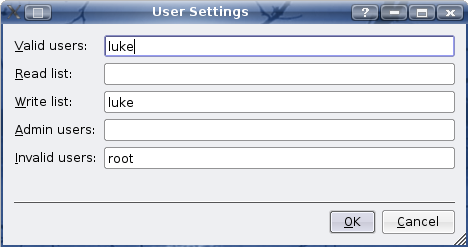
The problem you will then have is that the KDE configuration tools (and possible others) add a line to the smb.conf file that make Samba die. So you have to go and manually remove the line starting with 'msdfs proxy'. Once you're done, you may as well just configure it manually from start to finish. In my case, wanting to restrict access to just myself, it looks like this in the smb.conf file:
[THESHARENAME] case sensitive = no strict locking = no read only = no path = /path/to/share valid users = luke write list = luke # msdfs proxy = no wide links = no
These are fairly bad and disappointing bugs, especially the latter. With this experience, I think I'd be more likely to go for Debian for a server machine. But then again, both of these are related to GUI configuration tools, and if Debian users don't tend to use them, Debian may not be any better.